Malware and viruses are not exactly the same, even though the two terms are often used interchangeably.
You want to avoid both, but malware is a general category for all kinds of malicious software, while a virus is a type of malware. Learn more about the difference between malware and viruses and the different forms they take. Then, protect yourself against all kinds of malware with an award-winning cybersecurity tool.
Malware vs virus: What’s the difference?
Malware (a portmanteau for malicious software) refers to any kind of harmful software that targets computers or networks. Viruses are one type of malware that can self-replicate and spread. The difference between malware and a virus is that while all viruses are malware, not all types of malware are viruses.
The malware vs virus distinction rests on the fact that malware is a threat-category, while viruses are specific a type of malware threat. So, is malware a virus? It might be, depending on whether it exhibits the common characteristics of a virus — the ability to self-replicate and spread.
Not all malware is a virus. Other forms of malware include ransomware, adware, spyware, worms, and Trojans. Each type of malware is designed to harm your device in a certain way, but the best free antivirus software can automatically safeguard your system against the full range of malware threats. And knowing how different strains of malware work — and the vulnerabilities they exploit — will give you a leg up in prevention and removal.
What is a virus?
A computer virus is a type of malware that works by attaching itself to legitimate files or programs. Once the infected file is opened, the virus is activated. A key difference between a virus and malware is that a virus self-replicates by spreading its code into other programs.
A virus can infect a computer or system in a variety of ways, including through a phishing attack, a compromised webpage, or an infected link. Viruses can spread quickly and widely, while corrupting system files, wasting resources, destroying data, spreading spam, and generally wreaking havoc on devices and systems. Advanced, polymorphic viruses can even change their code to help avoid detection.
Other types of malware
Let’s examine the other types of malware out there. Understanding how they operate can help you prevent an attack or remove a threat from your device.
Ransomware
As the name suggests, ransomware takes your device, files, and folders hostage by locking you out and demanding a ransom to regain access. Ransomware attacks often request payment in bitcoin or another type of cryptocurrency, but you should never pay the ransom. Instead, use a free decryption tool to recover your files, and then install ransomware protection to prevent getting hit again.
Ransomware is a constantly evolving malware threat, and there have been several high-profile attacks. The infamous WannaCry ransomware attack in 2017 infected hundreds of thousands of computers in just a few hours, including systems used by hospitals and other public institutions.
Adware
Adware works by spamming your device with advertisements, often to increase ad revenue. Adware can be merely annoying, but a form of adware called malvertising can cause infections in the ad exchanges that place ads on websites, breaching security settings and injecting more dangerous types of malware into people who then visit the infected websites.
Adware poses a risk to your privacy and can compromise your device performance. If your browser is plagued with ads, use an adware remover tool to target and remove the threat.
Spyware
Malware designed to track user activity and log behavior is known as spyware. Spyware is used to spy on your system, record your conversations, log your browsing habits, and even steal your credit card info, passwords, and other private data through the use of keyloggers.
If you compare spyware vs viruses, they both exploit your system in potentially devastating ways, but spyware can’t self-replicate and usually requires an action, like clicking on a link, to cause an infection. Use a dedicated anti-spyware tool to identify and remove spyware.
Worms
Like viruses, computer worms can self-replicate and spread over a network. But when comparing worms and viruses, a virus needs a legitimate file to latch onto while a worm doesn’t actually need a host.
A worm can spread by itself without a host, meaning that rather than piggy-backing on infected files, hackers can create worms to exploit program vulnerabilities. Worms don’t even require human interaction to initiate their attack.
Rootkit
A rootkit is an app that hides itself, or other forms of malware, deep within your system. Rootkits are very difficult to detect for average anti-malware software. Working stealthily in the background, rootkits do their damage gradually.
Hackers can use rootkit attacks to steal personal data, install malware and spam, perform a DDOS attack, or gain remote access to a system. Because they’re so potentially damaging and difficult to detect, a rootkit scanner tool is an essential component for your cybersecurity arsenal.
Trojan
Sneaky trojan attacks slip onto your device and appear as harmless programs. Then working from the inside, the Trojan exploits security vulnerabilities and opens the door to additional malware.
Unlike viruses, Trojans do not self-replicate by infecting other computers or networks. But comparing trojans vs other malware, Trojans are often used by skilled hackers as a vector through which they can inject more dangerous types of malware. Trojan attacks can cause serious harm, so be sure to use a trojan scanner if you think you’ve been targeted.
Unlike viruses, trojans do not self-replicate by infecting other computers or networks. And it’s usually not particularly helpful to compare trojans vs malware, because trojan attacks act as an enabler for all kinds of cyberthreats — including viruses.
Anti-malware vs antivirus: Which do I need?
Unlike malware and viruses, the terms “anti-malware” and “antivirus” are interchangeable in both common usage and in practice. Modern cybersecurity software is designed to protect against all forms of malware, including viruses.
When cybersecurity software was first developed, it was called antivirus software simply because viruses were the most common threat at the time. With the emergence of other types of malware, more comprehensive anti-malware software was introduced. Nevertheless, the term “antivirus” stuck. Given the current threat landscape, any effective antivirus is really an anti-malware tool.
No matter what it’s called, robust cybersecurity software has the following features:
- Fast and comprehensive malware scanning and removal capabilities
- An extensive database of threat types, malware signatures, and dangerous websites
- 24/7 real-time threat detection
- The ability to detect and quarantine suspicious email attachments, links, etc.
If your malware removal tool is missing any of these features, you may be vulnerable to threats and should upgrade your software.
Use AVG AntiVirus FREE to protect your network
In today’s digital landscape, a variety of malware threats are out there. Thankfully, as the danger and complexity of threats have evolved, so too have the tools that detect and block them.
With 24/7 threat detection and real-time signature updates, AVG AntiVirus FREE helps you avoid all kinds of malware, including viruses. With a powerful email shield to block data-stealing attachments and a web shield to warn you about unsafe websites, AVG provides complete cybersecurity protection. Secure yourself for free today.
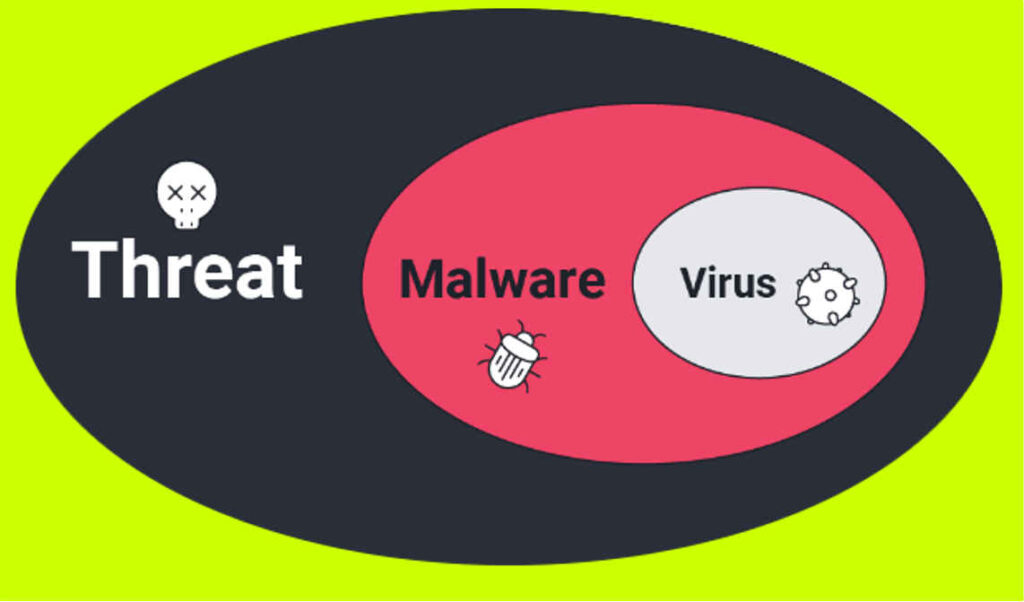
Free program that will pick up DNS trackers
https://www.carifred.com/sos/